

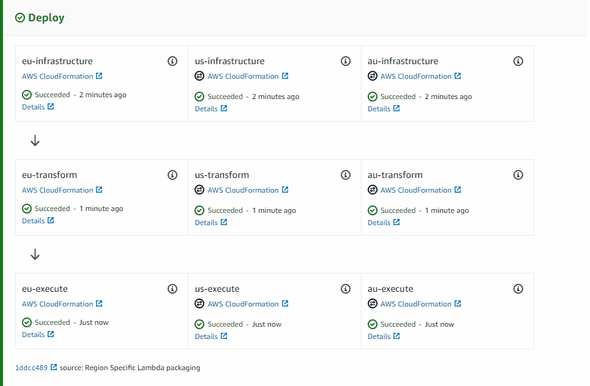
There are many use-cases where multi-account and cross-region CloudFormation stacks can be useful. It happens a lot when you have one pipeline but the same deployment need to be done on different region, and also to cover the concept of test and production. This is some main steps that can help you start from some Account like (Tools) and deployment goes to Test and Production Account but on two regions or at least can help you to build similar one.
AWS CodePipeline is a fully managed continuous delivery service that helps you automate your release pipelines for fast and reliable application and infrastructure updates. CodePipeline automates the build, test, and deploy phases of your release process every time there is a code change, based on the release model you define. This enables you to rapidly and reliably deliver features and updates.
So the first thing is S3 Bucket on each region that we desire to deploy. After the buckets are created in their respective region, I decided to use SSM Parameters to provide the Pipeline with the buckets. Pipeline needs 1 bucket per target region.
AWS CodeBuild is a fully managed build service in the cloud. CodeBuild compiles your source code, runs unit tests, and produces artifacts that are ready to deploy.
The most relevant attributes here are the environment variables containing each region bucket and the buildSpec path which should be placed inside the source code that the Pipeline will fetch from GitHub template and have it as ready to deploy part. Prepare your environments to have S3 bucket to store the templates or source of the builds there. And if you are using encryption for it, that means you should crate KMS Keys for each region too.
In this step, you create a build specification (build spec) file. A buildspec is a collection of build commands and related settings, in YAML format, that CodeBuild uses to run a build. Without a build spec, CodeBuild cannot successfully convert your build input into build output or locate the build output artifact in the build environment to upload to your output bucket. The main command and stuff is happening in the build configuration section in this file.
version: 0.2
env:
parameter-store:
GIT_USER: "git-user"
GIT_PASS: "git-pass"
build:
commands:
- sam build -t template.yml
- sam package --template template.yml --s3-bucket "$S3_BUCKET_region1" --s3-prefix "$PROJECT_ID/builds" --output-template template-export-region1.yml --region eu-west-1
- sam package --template template.yml --s3-bucket "$S3_BUCKET_region2" --s3-prefix "$PROJECT_ID/builds" --output-template template-export-region2.yml --region ap-southeast-1
post_build:
commands:
artifacts:
type: zip
files:
- template-export-region1.yml
- template-export-region2.yml
As you can see, it’s a different template export for each region and for each region there is a separate S3 bucket to store it, this can be put as one template but if you have different templates you can play it like this.
Back to the cloudformation template. From the resource perspective we will start with defining the CodeBuild service. Note here that we are using this build for out template and as mention above, we need to create environment variables for each region/S3 bucket where we going to deploy it.
BuildProject:
Type: AWS::CodeBuild::Project
Properties:
Description: !Sub Code Build project generated for ${ProjectName}
ServiceRole: !Ref BuildRole
EncryptionKey: !Ref KMSKEY
Environment:
Type: linuxContainer
ComputeType: BUILD_GENERAL1_SMALL
Image: aws/codebuild/amazonlinux2-x86_64-standard:3.0
EnvironmentVariables:
- Name: S3_BUCKET_region1
Value: !Ref S3BUCKETregion1
- Name: KMSKey_region1
Value: !Ref KMSKEYregion1
- Name: S3_BUCKET_region2
Value: !Ref S3BUCKETregion2
- Name: KMSKey_region2
Value: !Ref KMSKEYregion2
- Name: ACCOUNT_ID
Value: !Sub ${AWS::AccountId}
- Name: AWSREGION
Value: !Sub ${AWS::Region}
Source:
Type: CODEPIPELINE
TimeoutInMinutes: 10
Tags:
- Key: Name
Value: !Ref ProjectName
Artifacts:
Type: CODEPIPELINE
Cache:
Type: LOCAL
Modes:
- LOCAL_CUSTOM_CACHE
Then we starting with the pipeline service or CodePipeline
Pipeline:
Type: AWS::CodePipeline::Pipeline
Properties:
RoleArn: !Ref PipelineRole
Name: !Ref AWS::StackName
Stages:
- Name: Source
Actions:
- Name: Source
ActionTypeId:
Category: Source
Owner: ThirdParty
Version: 1
Provider: GitHub
Configuration:
Owner: GitHubOwner
Repo: !Sub ${ProjectName}
PollForSourceChanges: false
Branch: !Ref Branch
OAuthToken: ""
OutputArtifacts:
- Name: SourceArtifact
RunOrder: 1
As a first action in this stage we defined the source, GitHub. There can be different ways to defined, this is one template. Note here that we defined the output artifact that later we going to reference to. The second action is the build.
Name: Build
Actions:
-
Name: BuildAction
ActionTypeId:
Category: Build
Owner: AWS
Version: 1
Provider: CodeBuild
Configuration:
ProjectName: !Ref BuildProject
RunOrder: 1
InputArtifacts:
- Name: SourceArtifact
OutputArtifacts:
- Name: BuildOutput
The main stuff here to point are InputArtifacts and OutputArtifacts. As input, we have the source from the previous action “SourceArtifiact” and as output we have already build stuff named as “BuildOutput”. Step three, we have the deployment processes.
- Name: Deploy
Actions:
- Name: CreateChangeSet-region1
Region: region1
ActionTypeId:
Category: Deploy
Owner: AWS
Version: 1
Provider: CloudFormation
InputArtifacts:
- Name: BuildOutput
Configuration:
ChangeSetName: project-name-stack
ActionMode: CHANGE_SET_REPLACE
StackName: !Sub '${ProjectName}-stack'
Capabilities: CAPABILITY_NAMED_IAM,CAPABILITY_AUTO_EXPAND
TemplatePath: BuildOutput::template-export-region1.yml
RoleArn: !Ref DeployRole
RunOrder: 1
RoleArn: !Ref PipelineRole
# *** Duplicate / edit / delete these stacks as necessary for your desired regions ***
# *** Change this name to match desired region
- Name: DeployToRegion1
# *** Change this for desired region
Region: region1
ActionTypeId:
Category: Deploy
Owner: AWS
Provider: CloudFormation
Version: '1'
InputArtifacts:
- Name: BuildOutput
Configuration:
ActionMode: CREATE_UPDATE
Capabilities: CAPABILITY_IAM,CAPABILITY_AUTO_EXPAND
RoleArn: !GetAtt CloudformationRole.Arn
StackName: !Ref ApplicationStackName
# *** Change this to match the region of this stack,
# *** using the file generated in the build step
TemplatePath: BuildOutput::template-export-region1.yml
RunOrder: 2
# *** Change this name to match desired region
- Name: CreateChangeSet-region2
Region: region2
ActionTypeId:
Category: Deploy
Owner: AWS
Version: 1
Provider: CloudFormation
InputArtifacts:
- Name: BuildOutput
Configuration:
ChangeSetName: project-name-stack
ActionMode: CHANGE_SET_REPLACE
StackName: !Sub '${ProjectName}-stack'
Capabilities: CAPABILITY_NAMED_IAM,CAPABILITY_AUTO_EXPAND
TemplatePath: BuildOutput::template-export-region2.yml
RoleArn: !Ref DeployRole
RunOrder: 1
RoleArn: !Ref PipelineRole
- Name: DeployToRegion2
# *** Change this for desired region
Region: region2
ActionTypeId:
Category: Deploy
Owner: AWS
Provider: CloudFormation
Version: '1'
InputArtifacts:
- Name: BuildOutput
Configuration:
ActionMode: CREATE_UPDATE
Capabilities: CAPABILITY_IAM,CAPABILITY_AUTO_EXPAND
RoleArn: !GetAtt CloudformationRole.Arn
StackName: !Ref ApplicationStackName
# *** Change this to match the region of this stack,
# *** using the file generated in the build step
TemplatePath: BuildOutput::template-export-region2.yml
RunOrder: 2
So as first Action here is creating changeset. This is very useful for testing it and to see what kind of changes are going to be deployed. You can put approval action too. As InputArtifacts we have the BuildOutput from the Build Action provided. Two main variables in this section is the “Region: region” and “RunOrder” (A positive integer that indicates the run order within the stage.) Also the TemplatePath is the template that was defined in the buildspec file. This can be the same template or different one depending of what you are trying to do.
ArtifactStores:
-
Region: region1
ArtifactStore:
Type: "S3"
Location: !Ref S3BUCKETregion1
EncryptionKey:
Id: !Ref KMSKEYregion1
Type: KMS
-
Region: region2
ArtifactStore:
Type: "S3"
Location: !Ref S3BUCKETregion2
EncryptionKey:
Id: !Ref KMSKEYregion2
Type: KMS
At the end we end up with defining the artifact or the artifact store for each region (with their corresponding kms keys). This should be the end results image of the pipeline
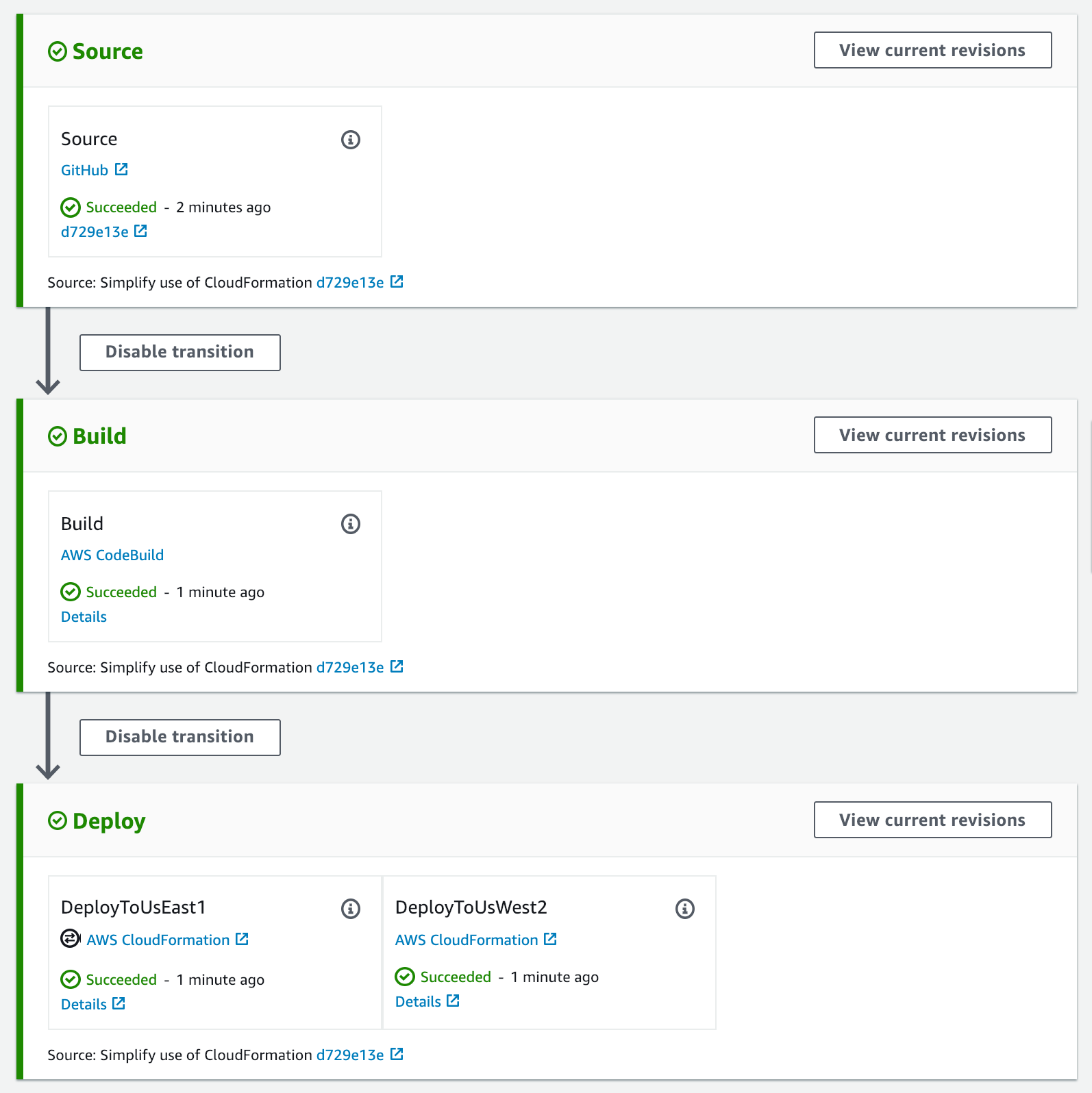
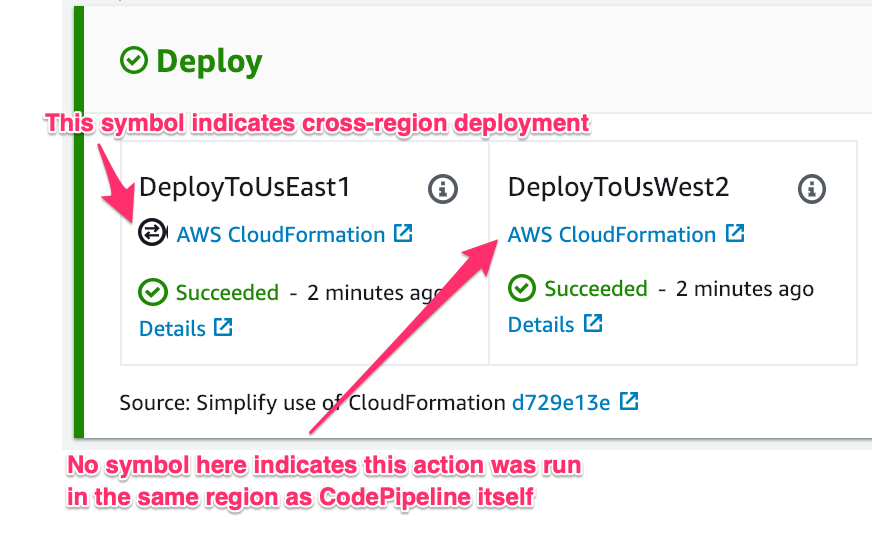
Note: There should be IAM Roles and Assume Role for the AWS Account (Tools) to have access to other environments and Roles for the pipelines to execute the code.
Source: Cross Region deployments with AWS CodePipeline Cross-Region Actions with CodePipeline on AWS Thanks to @mikebroberts for some tips.