

Building your network and sharing your work are probably the best ways to get your names out there in the community.
As some of you may already know, GitHub recently added a hidden feature that lets you customize your GitHub profile page.
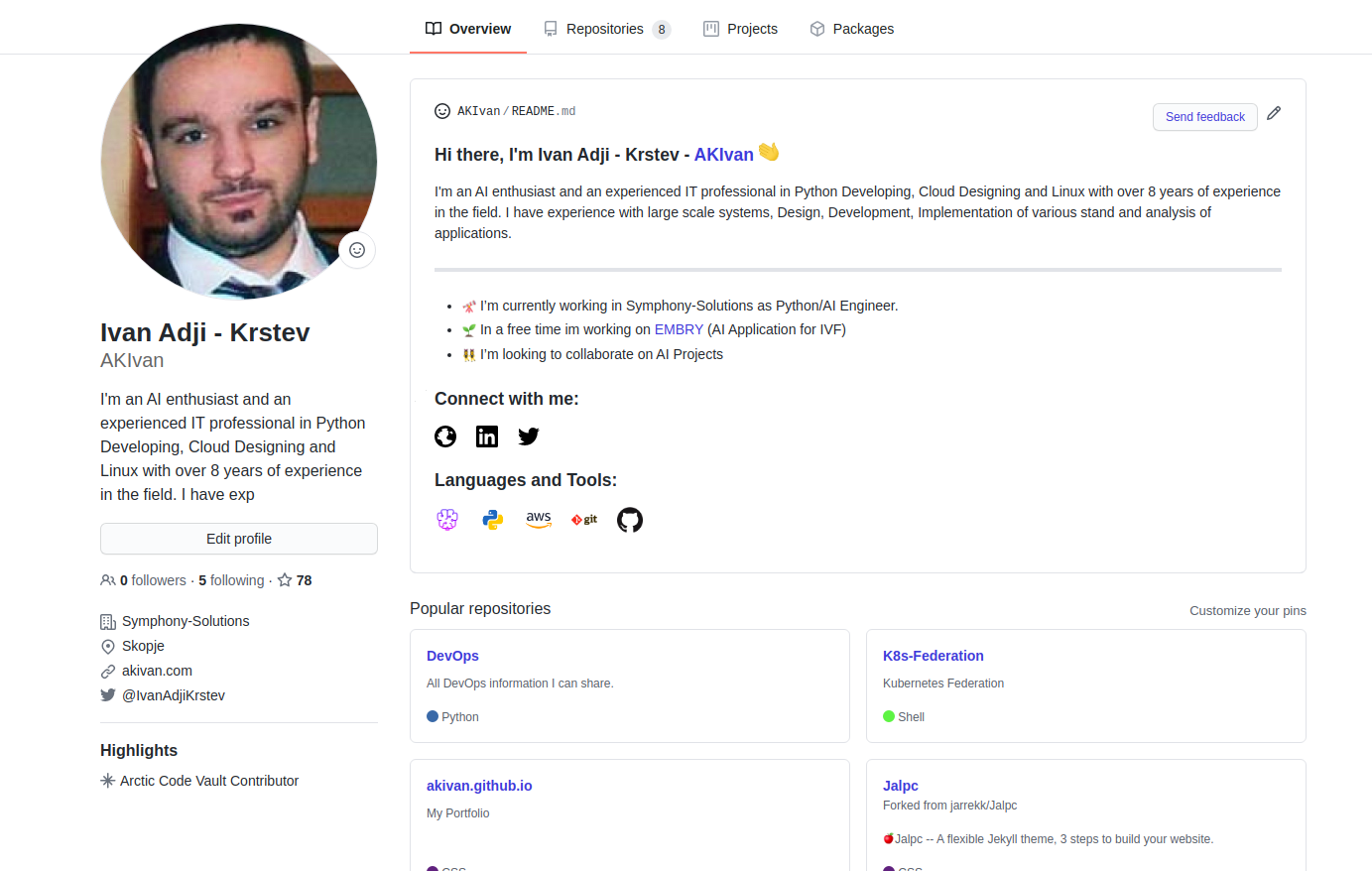
And here is how to do it. Once you log into your GitHub account, create a new repository and name it as your Username. Also, make it Public and check the “Initialize this repository with a README” file button. With this step you will get some default README template, and its very good for starting point.
After that you pin gists and repositories to your profile so other people can quickly see your best work.
You can add even list of some YouTube channels or Blogs from pages. And in order to do this you need to create some Action workflows in the github. Here are the steps to do this:
.github and create workflows folder inside of it.workflowws directory, named youtube-workflow.yml with the following contents inside.Note: Not forget to change the CHANNEL-ID with your channel id from YouTube.
For more details on the Actions Workflows you can check the gautamkrishnar or codeSTACKr GitHub.
name: Latest YouTube Videos
on:
schedule:
# Runs every hour
- cron: '0 * * * *'
workflow_dispatch:
jobs:
update-readme-with-youtube:
name: Update this repo's README with latest videos from YouTube
runs-on: ubuntu-latest
steps:
- uses: actions/checkout@v2
- uses: gautamkrishnar/blog-post-workflow@master
with:
comment_tag_name: "YOUTUBE"
feed_list: "https://www.youtube.com/feeds/videos.xml?channel_id=<CHANNEL-ID>"
There are different feed list that you can add, like from “Stackoverflow”, “Spotify” or “Medium”.